1.3K
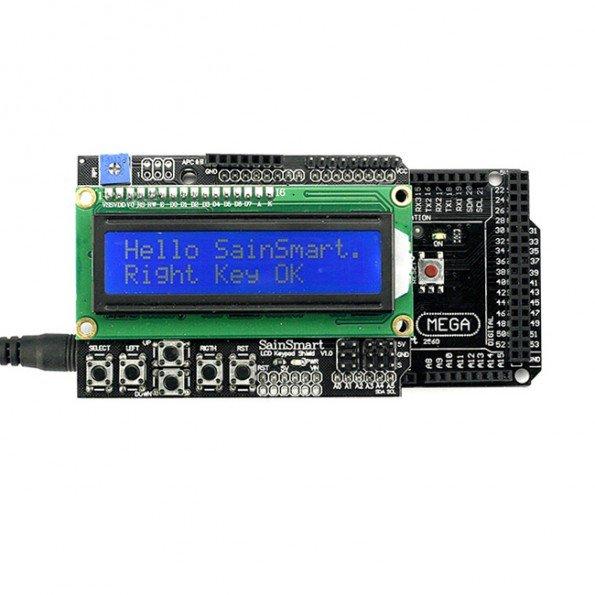
In this example we take our Nucleo and AM2303 sensor example and we add an LCD Keypad shield and display the temperature and humidity on this. Here is a picture of that shield
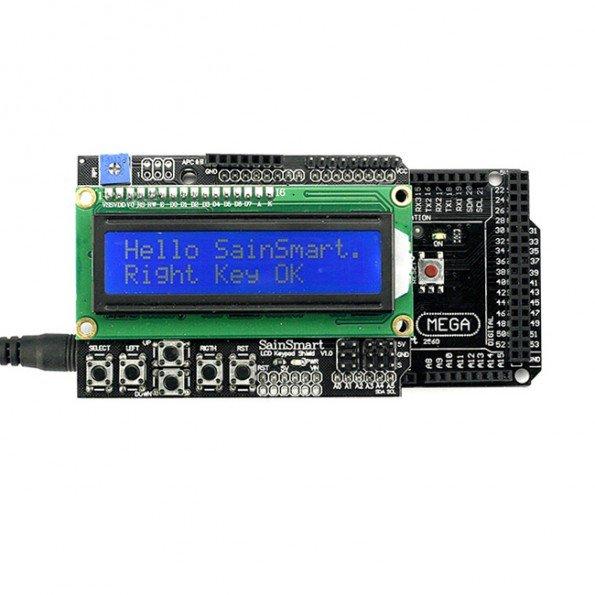
lcd keypad shield
You will need to add the freetronics LCD shield library
Code
[codesyntax lang=”cpp”]
#include "mbed.h"
#include "AM2303.h"
#include "freetronicsLCDShield.h"
freetronicsLCDShield lcd(D8, D9, D4, D5, D6, D7, D1, A0);
/* Humidity sensor */
AM2303 h(D12);
/* The main function */
int main()
{
/* Variables */
lcd.cls();
lcd.printf("AM2303 Humidity");
lcd.setCursorPosition(1, 0);
int state;
/* Infinate loop */
while(true)
{
/* Wait for measurement */
wait(2.0);
/* Read the measured results */
state = h.readData();
lcd.setCursorPosition(1, 0);
/* Show the data, otherwise error */
if (state != AM2303::OK)
{
lcd.printf("<Error: %d>\n", state);
}
else
{
lcd.printf("T:%2.1fC, H:%2.1f%%\n", h.readTemperature(), h.readHumidity());
}
}
}
[/codesyntax]
Links
DHT22 AM2302 Digital Temperature Humidity Sensor Chip Electronic Brick
1602 LCD Board Keypad Shield Blue Backlight

