In this example we connect an MS5611 to an STM32 Nucleo – in this case it was a Nucleo-F446RE
This barometric pressure sensor is optimized for altimeters and variometers with an altitude resolution of 10 cm. The sensor module includes a high linearity pressure sensor and an ultra-low power 24 bit ΔΣ ADC with internal factory calibrated coefficients. It provides a precise digital 24 Bit pressure and temperature value and different operation modes that allow the user to optimize for conversion speed and current consumption. A high resolution temperature output allows the implementation of an altimeter/thermometer function without any additional sensor.
Features
- High resolution module, 10 cm
- Fast conversion down to 1 ms
- Low power, 1 µA (standby < 0.15 µA)
- QFN package 5.0 x 3.0 x 1.0 mm3
- Supply voltage 1.8 to 3.6 V
- Integrated digital pressure sensor (24 bit ΔΣ ADC)
- Operating range: 10 to 1200 mbar, -40 to +85 °C
- I2C and SPI interface up to 20 MHz
- No external components (Internal oscillator)
- Excellent long term stability
Connection
| ST32 Nucleo | Module connection |
| 3v3 | Vcc |
| Gnd | Gnd |
| SCL | SCL |
| SDA | SDA |
Here is a layout
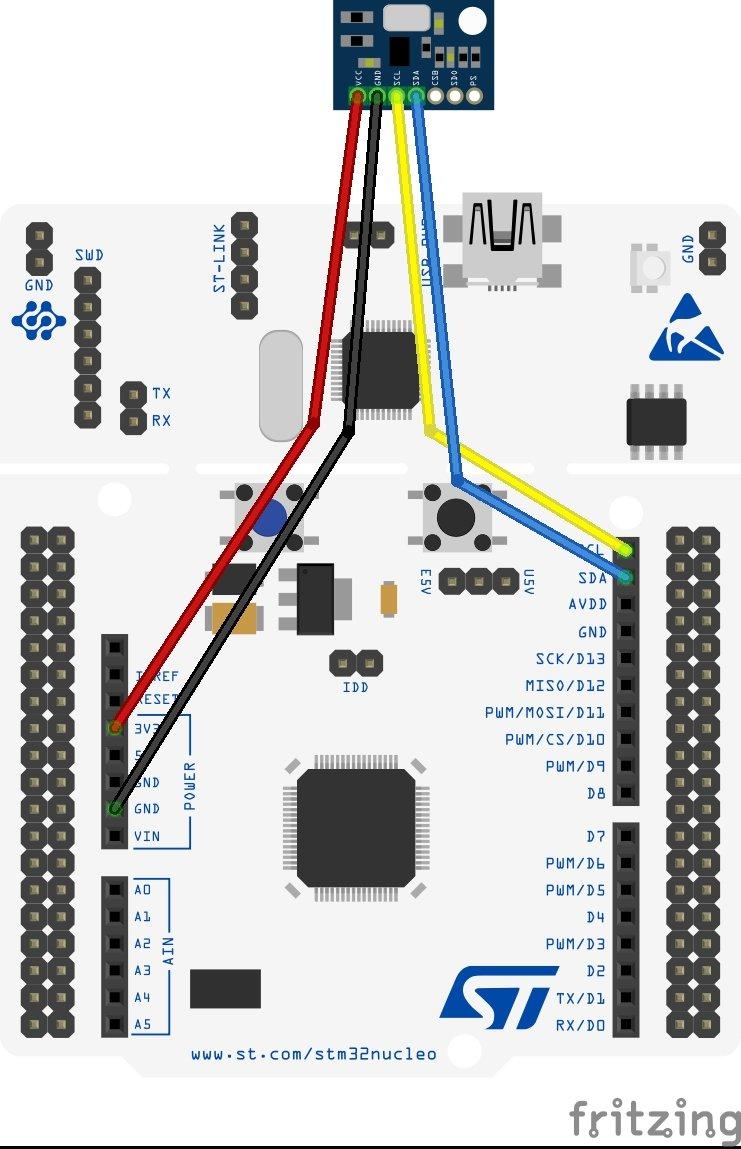
stm32nucleo and ms5611
Code
Import this into the MBEd compiler – https://os.mbed.com/teams/Aerodyne/code/MS5611Example/
I slightly modified to loop the output, thats about it
[codesyntax lang=”cpp”]
/* MS5611 Pressure sensor example
Aerodyne Labs
2014
*/
#include “mbed.h”
//Only uncomment the one needed.
//#include “MS5611SPI.h”
#include “MS5611I2C.h”
int main() {
//Only uncomment the I2C or SPI version.
//MS5611SPI ms5611(p11, p12, p13, p10);
//MS5611I2C ms5611(p9, p10, false);
//PB_9 and PB_8 for Nucleo boards
MS5611I2C ms5611(PB_9, PB_8, false);
//Print the Coefficients from the
ms5611.printCoefficients();
while(1) {
printf(“Pressure = %.0f Pa \r\n”, ms5611.getPressure());
printf(“Temperature = %.2f degC \r\n”, ms5611.getTemperature());
printf(“Altitude = %.2f m \r\n”, ms5611.getAltitude());
printf(“——————-\r\n”);
wait(2.0f);
}
}
[/codesyntax]
Output
Use a program like teraterm and you should see something like this
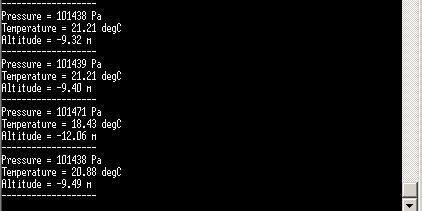
ms5611 output
Link
GY-63 MS5611-01BA03 Precision MS5611 Atmospheric Pressure Sensor Module Height Sensor Module


