955
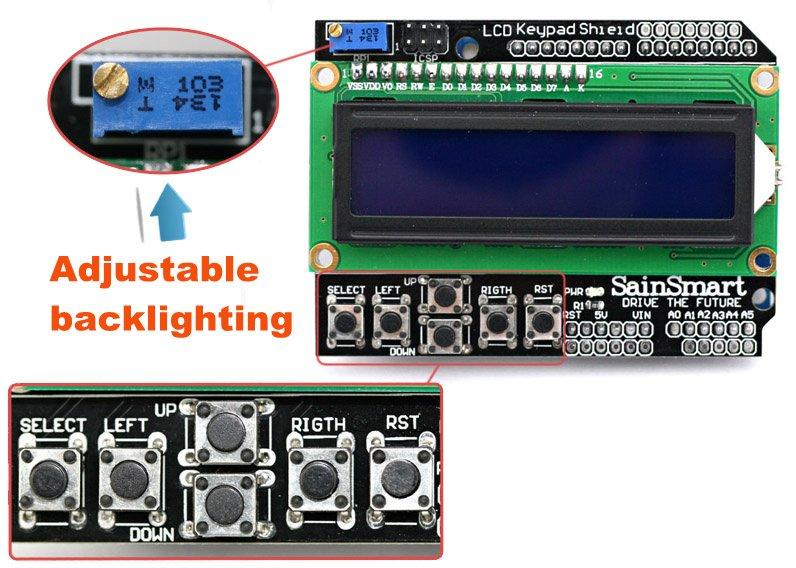
In this example we will add an Arduino LCD keypad shield to a ST Nucleo F334R8. This is a 16×2 LCD Keypad module for Arduino Diecimila Duemilanove, UNO, MEGA1280, MEGA2.
It consists of a 1602 white character blue backlight LCD. The keypad consists of 5 keys — select, up, right, down and left. To save the digital IO pins, the keypad interface uses only one ADC channel. The key value is read through a 5 stage voltage divider.
Here are the pins and their functions
| Pin | Function |
|---|---|
| Analog 0 | Button (select, up, right, down and left) |
| Digital 4 | DB4 |
| Digital 5 | DB5 |
| Digital 6 | DB6 |
| Digital 7 | DB7 |
| Digital 8 | RS (Data or Signal Display Selection) |
| Digital 9 | Enable |
| Digital 10 | Backlit Control |
Here is a picture of this shield
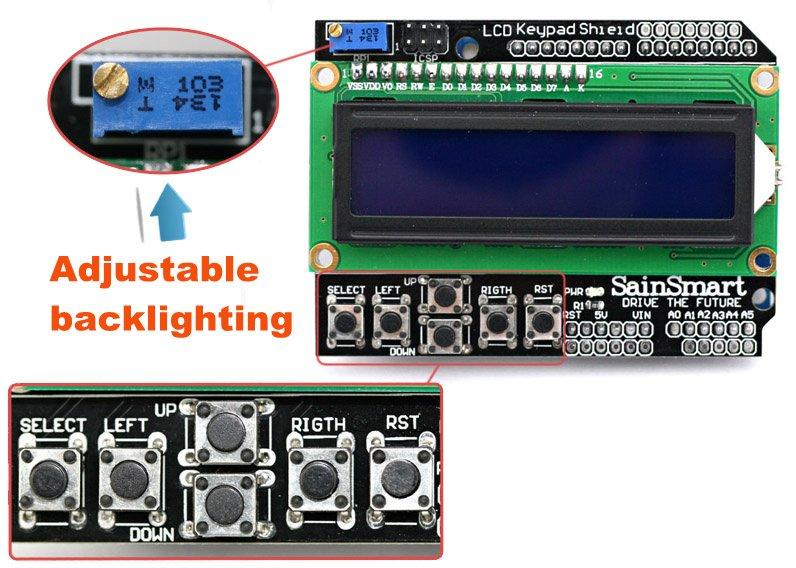
lcd keypad shield
Code
The code is for the mBed online compiler at https://developer.mbed.org/ and uses the freetronics LCD library
[codesyntax lang=”cpp”]
#include "mbed.h"
#include "freetronicsLCDShield.h"
freetronicsLCDShield lcd(D8, D9, D4, D5, D6, D7, D1, A0);
int main()
{
lcd.cls();
// print the first line and wait 3 sec
lcd.printf("LCD test");
wait(3);
// print the counter prefix; the number will be printed in the while loop
lcd.setCursorPosition(1, 0);
lcd.printf("seconds : ");
int i=1;
while (i++)
{
lcd.setCursorPosition(1, 11);
lcd.printf("%d", i);
wait(1);
}
}
[/codesyntax]

